| |
Photo Editing
You will need to edit your photographs in a photo editor before trying to upload them to ClipBoard because the higher the resolution of the camera or scanner, the larger the file size. File size is a major consideration since a file that is too large will not fit on the server. All standard email servers - Yahoo, Hotmail, AOL, restrict your file size for attachments as well. Your file size should be no more than 350 kilobytes. If you have a photo with a file size that is too large, the image will not show up properly on a web page. You can right click and click on properties to see the file size. On a MAC, you can click on the photo and then go to "get info" from the file menu. You need to size the photo by pixels as well. The rule of thumb is around 300-500 pixels. The larger the graphic, the longer it will take to load up on the web. If your artifact loaded successfully, you will receive a message to that effect. Some photo editors give you a "save for web" option. This option will compress the file and save as either a gif or jpg.
|
|
Photos make great artifacts, but you must learn to use your photo editor, camera, and/or scanner. If you try to load a photo directly from your camera or memory card without editing, you will probably have a file size of over 1 megabytes. Remember that a floppy disk holds only 1.4 megabytes. You can often get only one high resolution photo from a digital camera on one floppy disk. So - KNOW YOUR PHOTO EDITOR! You may also want to use the auto-balance for color and brightness.
Before your submit your artifact
REMEMBER
File Size - No larger than 350 K
Image Size - No larger than 500 pixels

Click on the top file tabs to return to any section in ClipBoard.
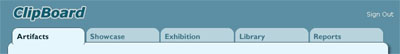
|
|